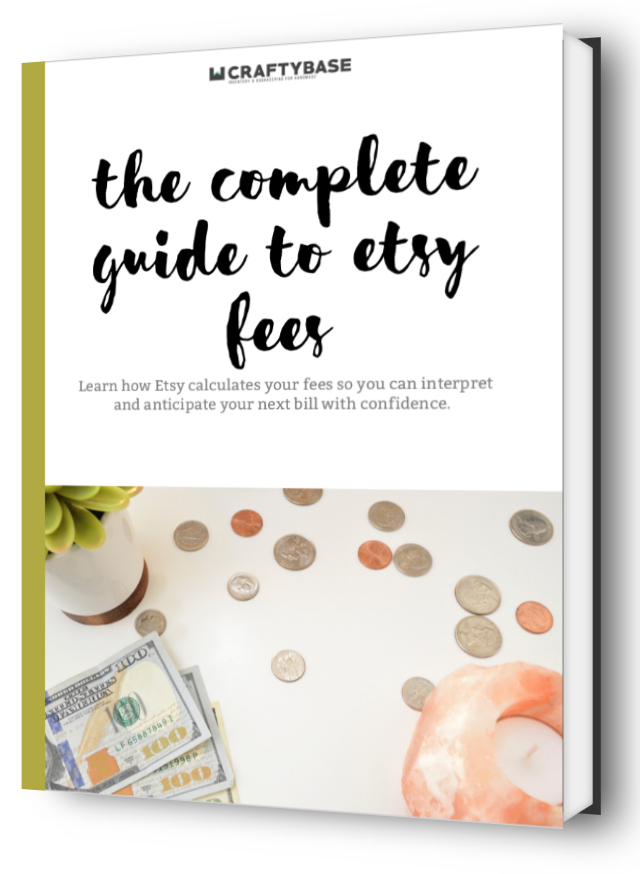Etsy Seller Fee Calculator 2025
Calculate your total Etsy seller fees, Etsy payments & profit.
-
Etsy Listing + Transaction Fees
- $ 15.00
-
Etsy Payments Fee
- $ 1.90
-
Your Profit & Margin
- $ 3.00 (20.00%)
-
Craftybase automagically calculates your fees, material costs, profits and margins for each product in your Etsy store. Try us for free today!
How do I use the Etsy Fee Calculator tool?
- The 2025 Etsy Fee Calculator calculates how much it will cost you in Etsy Fees based on your location, product's sale price and any shipping costs you charge to the customer. This fee calculator includes Etsy Listing Fees, Etsy Seller Fees and Etsy Payments.
- To begin, select your Etsy Seller Location from the dropdown (this is important as Etsy Payment fees and PayPal fees are calculated based on your location).
- Select whether the purchaser is a Domestic or International customer as this affects the Etsy Payment Processing Fee charged.
- Now enter the total sale price of your product in the box called Sale Price.
- If you have charged an additional amount for shipping, you can enter this next in the field called Shipping + Tax. Your Etsy Seller Fees are calculated on both your sale and shipping cost, so it's important to include this amount. If you are offering free shipping, set this to zero.
You'll now notice that the Etsy Fee and Transaction Fee boxes will automatically be calculated for you here. The amount under Etsy Fee is your listing fee and the commission fee of 6.5%. The Etsy Payments Fee is the additional amount Etsy charges to process the payment through their system. Both of these fees added together is what Etsy will charge you in fees to process your sale.
If you'd like to see a breakdown of profit, enter in the cost of making your product including overheads and any other additional fees and costs. You'll then see that the box called Est. Profit will display with your profit from the Etsy sale.
Etsy Fee Calculator FAQs
-
Etsy charges $0.20 to sellers for each listing - think of this as an 'advertising fee' to show your products to the world. When you sell something on Etsy, they will then charge you 6.5% of the amount collected - it is important to note that this includes shipping or gift wrapping charged to the customer. The listing fee is renewed each time your product sells, so if you sell 3 of your products you'll pay $0.60 (3 x $0.20). If the sale was processed through Etsy's Direct Checkout, you'll then also pay 3% of this amount, and an additional $0.25 fee. Our Etsy Seller Fee Calculator above will calculate all of the above Etsy fees and show you the profit margins you are making.
-
Etsy takes 6.5% of the price displayed for the listing, which includes shipping and gift wrapping. Etsy will also take an additional 3% + 0.25USD fee for processing the payment (this payment varies by country).
-
In almost all cases, Etsy fees are simply deducted from your current balance on Etsy when they occur and are reflected in your payment account. For a detailed breakdown of the Etsy fees that are charged to sellers, see our Ultimate Guide to Etsy Fees (Updated for 2025)
-
The Etsy seller fees you pay differ slightly if you are based outside of the US, the Etsy pricing calculator will also factor this into your fee breakdown.
-
Etsy takes 6.5% of your revenue as part of their transaction fee. This includes shipping costs to the customer. Payment processing fees are in addition to this fee and can vary by country and card type.
-
First, make a list of every material that you have used up to produce the item - let's call this your 'recipe'. For each item in your recipe, calculate your unit price for each: this can be calculated using a rolling average calculation on your purchase history for the material and converting to a suitable unit of measurement (e.g pounds to ounces). Don't forget to include hidden costs like shipping and taxes paid. Finally, calculate how much you used up and multiply this by your manufacturing unit price. Don't want to do all these calculations yourself? Sign up for a free 14 day trial of Craftybase and we'll calculate these for you!
-
Yes, Etsy does charge a fee on shipping. This fee is added to the transaction fee and is based on the weight of the item.
-
The offsite ads fee is a fee that Etsy charges for ads that are placed on websites other than Etsy. This fee is added to the transaction fee.
-
To avoid hidden Etsy fees, make sure to read the terms and conditions of your listing carefully and to understand the fees that Etsy charges for each transaction. You can also use the Etsy Fee Calculator to calculate the total fees for a specific listing.
-
No, Etsy does not take 30% of your sale. Etsy takes a 6.5% fee as a commission on the sale price, which includes shipping and gift wrapping. Etsy also takes a payment processing fee which is in addition to this fee which is around 3% + 0.25USD (this fee varies by country and card type).
Want to learn more about Etsy Fees?
Etsy’s fees are complex and can be difficult to understand for both new and existing sellers. This free eBook guide is designed to walk you through the various ways that Etsy calculates the fees and charges to sell on its popular handmade platform.