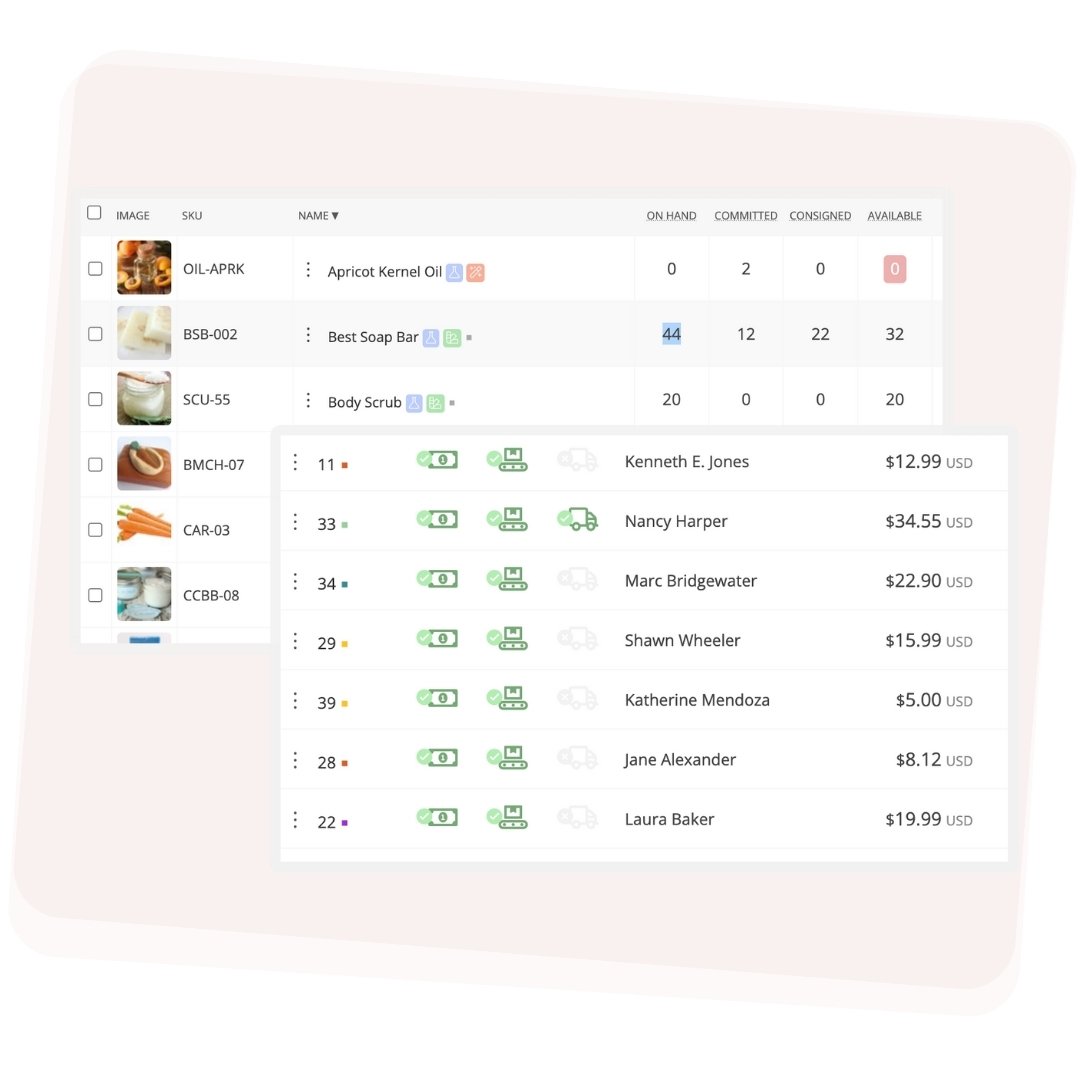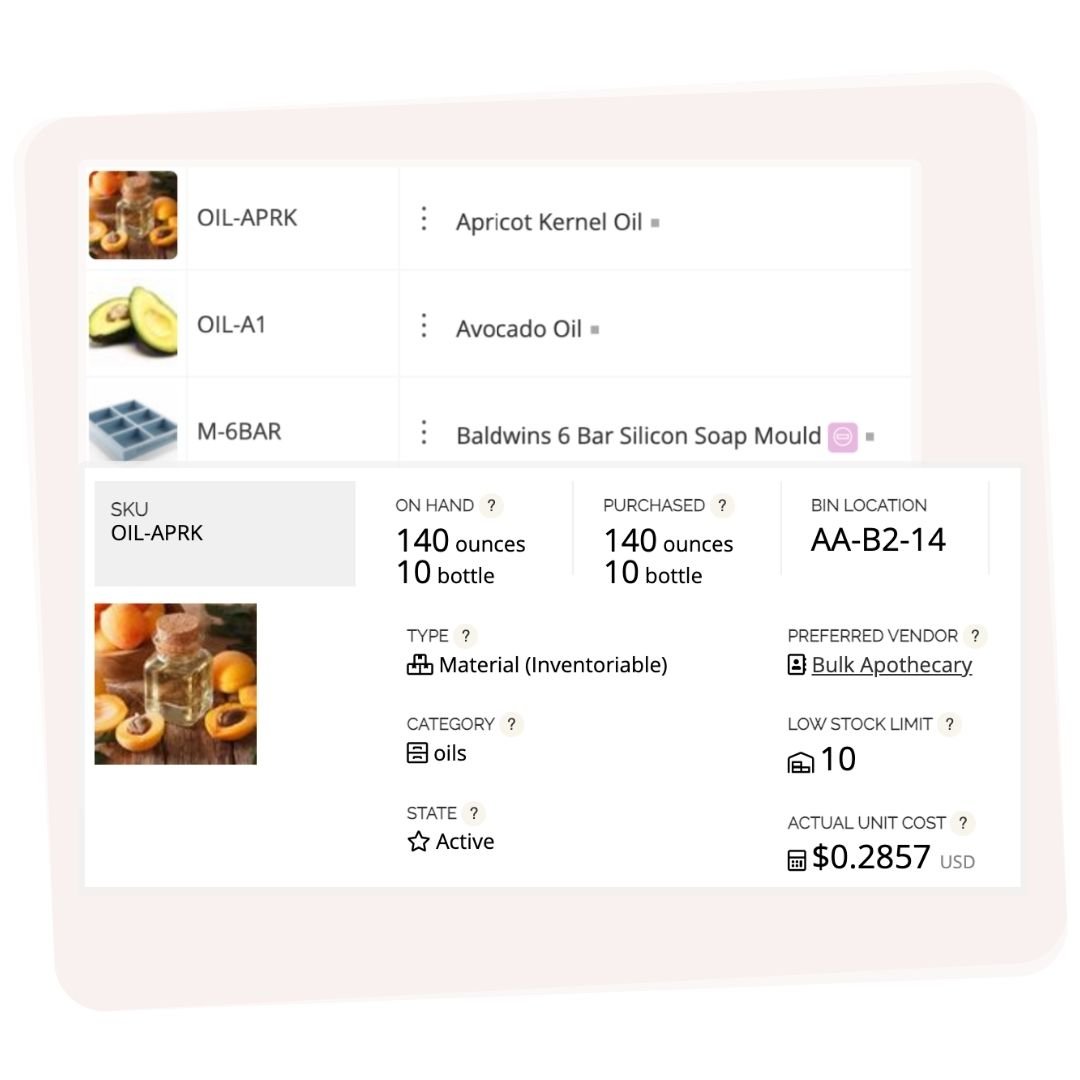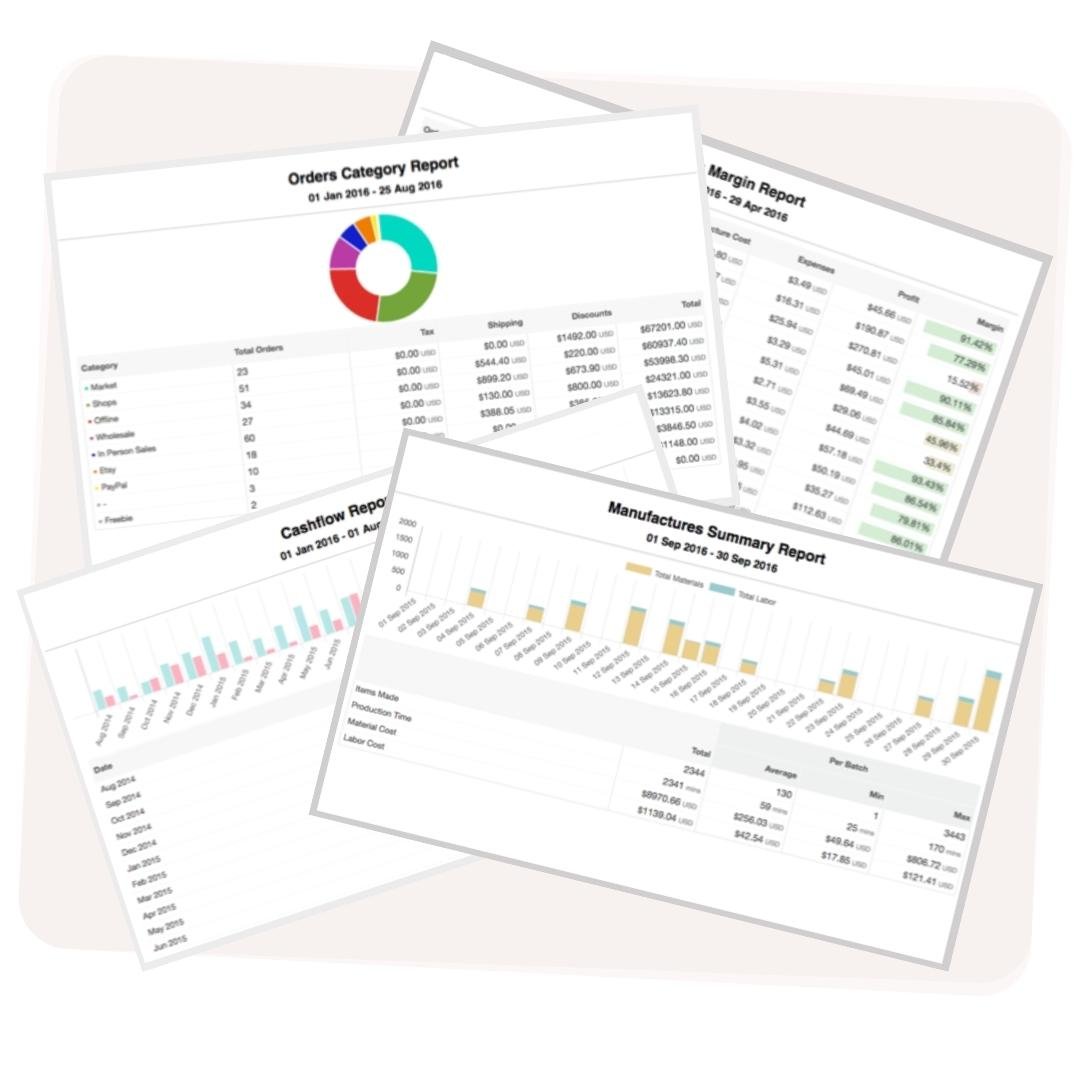PayPal Inventory Management FAQ
Craftybase is a manufacturing software solution that integrates seamlessly with PayPal stores. It helps users manage their inventory and production processes with features such as real-time stock tracking, forecasting future demand, creating bills of materials for each product made and calculating COGS. By using Craftybase, users can ensure their inventory levels are accurate and up-to-date in PayPal while managing their production efficiently. With this software solution, merchants can easily keep track of their stock and ensure they never run out of products or miss an order.
Setting up inventory tracking on PayPal can be done in a few steps.
- Sign into your PayPal account.
- Click the "Merchant services" tab in the horizontal menu.
- Click the "Buy Now Button" or the "Add to Cart Button".
- On the PayPal button creation page, click "Step 2: Track inventory, profit, and loss (optional)".
- Click "Track inventory".
- Choose one of the tracking methods provided.
You can also set up inventory tracking for your individual items by using PayPal's item button creator from within your PayPal Account. If you are using a PayPal Zettle account, you can edit a product and swipe right on the button next to “Inventory tracking" then add the correct number of inventory.
Remember that you can also set up email alerts to notify you when your inventory runs low. It's a great way to ensure you never run out of stock.