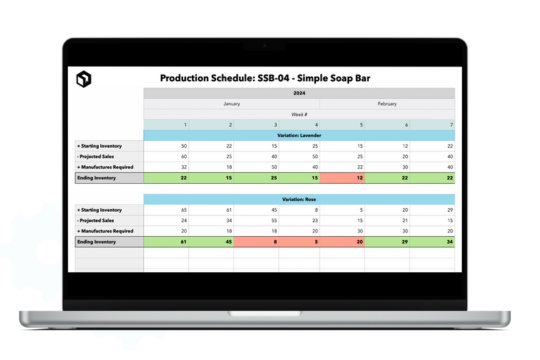A Production Planning Template serves as a crucial tool in the manufacturing industry. It facilitates the planning and scheduling of the manufacturing process, ensuring that resources are optimally utilized and production goals are met in a timely manner. This excel template (downloadable via the button above) assists in maintaining a smooth workflow by outlining the sequence of operations, managing inventory, tracking progress, and predicting potential issues. Hence, it plays a pivotal role in increasing efficiency, reducing waste, and improving the overall productivity of the manufacturing process.
Creating a production planning schedule using a template brings numerous benefits to small manufacturing businesses. Here are some of the major advantages:
- Streamlined production process: By using a Production Planning Template, you can streamline your entire manufacturing process. This allows for better organization and management of resources, leading to increased efficiency and productivity.
- Improved resource utilization: With the help of a production schedule, you can determine the required resources for each task in advance. This minimizes waste and ensures that resources are used optimally, reducing overall costs.
- Meeting production goals: Production planning schedules enable you to set realistic production goals and track progress against them. This allows for better decision making and adjustments to be made if necessary, ensuring that deadlines are met.
- Flexibility in adapting to changes: In today’s ever-changing market, it is essential for businesses to be able to adapt quickly to changing demands and unforeseen circumstances. A production planning template allows for flexibility in adjusting schedules and priorities, ensuring that the production process remains efficient.
- Better collaboration and communication: By using a production template, all departments involved in the manufacturing process are on the same page, promoting better collaboration and communication. This leads to improved teamwork and ultimately, increased productivity.
Read more:A Guide to Production Planning & Scheduling for Small Manufacturers
Implementing the production planning template is fairly simple and straightforward. Here are the steps to follow:
- Create a list of your products and variations and add these with their SKUs to your Master Production Plan tab.
- Calculate each variation's Safety Stock number. This is the amount of stock you want to ensure you always hold for each product in your inventory. Your safety stock tally will be used in each production schedule tab to show you if your planned manufacturing activity maintains this number.
- Create a tab for each product and for each variation copy and paste a new production schedule. Complete each week by entering the current stock on hand, estimated sales (based on historical activity or another calculation of your choosing) and thus planned manufacturing units.
- Ensure you keep this up to date as sales and manufacturing activity changes during the year (or alternatively, use a real-time inventory solution like Craftybase to save you the manual effort)
Craftybase is an online inventory management and production scheduling tool designed specifically for DTC manufacturers.
With Craftybase, you can easily create and manage your production planning templates, allowing you to keep track of materials, costs, timeframes, assignees, and more. This powerful tool also integrates with various sales channels such as Wix, Amazon and Shopify, making it easy to manage your entire business in one place.
Stop wasting time manually creating production schedules and start using Craftybase today to streamline your production process and boost your business’s efficiency. Say goodbye to missed deadlines, stockouts, and overproduction - let Craftybase handle it all for you! Try us completely free for 14 days today!