Multilevel Bill of Materials: A Guide for Small Manufacturers (+ Examples)
We show you how to create a multi-level BoM using examples.
Once you start creating Bill of Materials (BoM) for your products, you might find that some have more complex production steps than others. In these cases, having all materials under a single BoM list can be difficult to manage and won’t truly represent your production process.
In this situation, you’ll need to consider creating a multi-level (or indented) BoM.
This article will show you how to create a multi-level BoM, and provide some simple examples from typical manufacturing situations to guide you through.
Need to get your material and product inventory under control?
Try Craftybase - the inventory and manufacturing solution for DTC sellers. Track raw materials and product stock levels (in real time!), COGS, shop floor assignment and much more. It's your small business' production central.
Assembly Levels and Sub-assemblies: A Quick Primer
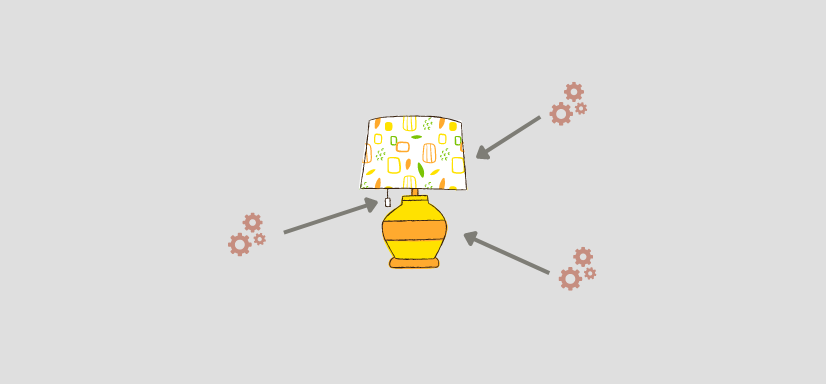
Before you begin to create your multilevel BoMs, it’s a good idea to step back and take a look at your production process as a whole so you can visualize the steps. To do this, you’ll want to think in terms of your assembly levels.
An assembly level is any step in your manufacturing process where you take a group of components and turn them into a sub-assembly. This sub-assembly can then be used in your next production step (or, in some cases, can even be sold as a completed product).
You can create as many sub-assemblies as required to fully represent your production process. In general, most small manufacturing businesses have sub-assemblies of 4-5 levels deep at the most - any more and the added overhead of tracking each level tends to become greater than the benefit.
Thinking about your production processes in separate steps can also be useful as it allows you to break down a complex product into manageable tasks. This is especially helpful if multiple teams work on different parts of the production process as you can then have concurrent manufacturing steps occurring.
It can also give you more awareness of the internal labor costs involved in making each step of the product as you can more finely estimate and track time spent.
Let’s get into a couple of examples to better visualise the way you could potentially structure your assembly levels.
☞ Need a refresher on some simple BoM examples first before we dive in? What is a Bill of Materials? Examples for Small Manufacturing Businesses
Say we are making a lamp shade. A description of a sub-assembly step process might involve steps like:
- Measure and cut the fabric required,
- Sew it into a cylinder shape,
- Mount onto a lamp shade frame,
- Add a rim to the top and bottom.
Once you have completed these steps, you now have a finished lamp shade sub-assembly that can be used in the next production step of attaching it to the lamp base.
As you have now documented this sub-assembly as a “standalone” process, you can now plan out the production of your lamp shade separately from your lamp products: your lamp shade sub-assemblies can now be made in batches at any point before they need to be combined with the rest of the lamp.
This structure now gives you an amazing amount of control, as a manager of the production process you can now better plan your material requirements and also your labor time much more effectively.
For another example, you might create yarn from fiber by spinning. This yarn is then dyed and from this final material you create garments. A sample workflow could be something like this:
- Fiber is made into Yarn (sub-assembly)
- Yarn is made into Dyed Yarn (sub-assembly)
- Dyed Yarn is made into Garment (final production assembly)
To do this, the Fiber would be created as material and added to the recipe for the Yarn component. When the Yarn component is manufactured, this will produce your Yarn material and decrease your Fiber stock.
The dying process would be represented as another component (or many components, depending on how many colors you produce). This Dyed Yarn component would contain a recipe that includes the Yarn material and would produce Dyed Yarn as a material output.
Finally, the Dyed Yarn component material can then be added to your Garment product, along with any other materials required to create the finished sellable product.
What is a Multi-Level BOM (Indented BOM)?

Now that we have a grasp on our production process and can visualize the steps and potential sub-assemblies, it’s time to take a look at what a multi-level BoM is.
A multi-level BoM is simply a BoM that includes more than one assembly level. It is also sometimes referred to as an “indented BoM”.
Creating a multi-level BoM can be helpful in other ways too. For example, it can allow you to:
See the production process more clearly: When all the materials are grouped in a single list, it can be difficult to see how everything fits together. By breaking the process down into multiple levels, you can better understand how the final product is assembled.
Manage inventory more effectively: If you have a multi-level BoM, you can more easily track the materials needed for each production step. This can help you to avoid overstocking or running out of materials.
Make changes more easily: If you need to change your production process, it can be much simpler if you have a multi-level BoM. This is because you can make the change at just one assembly level, rather than having to update multiple BoMs.
It’s important to note that you don’t have to create a multi-level BoM for every product you manufacture. In some cases, a single-level BoM might be sufficient. For example, if you’re manufacturing a simple product that only has a few components, it might not be necessary to create a multi-level BoM.
Creating a Multi-level BoM
Let’s take a look at our lamp shade example again.
If we were to include the initial sub-assembly into a single level BoM, we’d have something that looked a little like this:
Lamp Product BoM
- 1x lamp base
- 0.5 yard shade fabric
- lampshade frame
- 4x screws
- 1x light bulb
- 1x Labor 60mins
As we’ve discussed, while this represents all materials used to create the entire product, it doesn’t represent how the product is made.
Let’s now transform this into a two BoMs that are related so we can better see this relationship:
Lamp Shade BoM:
- 0.5 yard shade fabric
- 1x lampshade frame
- 1x Labor 40mins
Lamp BoM:
- 1x lamp base
- 1x Lamp Shade
- 4x screws
- 1x light bulb
- 1x Labor 20mins
You can also represent it as an indented BoM view (sometimes also referred to as an “exploded” BoM) like this:
- 1x Lamp Base
- 1x Lamp Shade
- 0.5 yard shade fabric
- 1x lampshade frame
- 1x Labor 40mins
- 4x screws
- 1x light bulb
- 1x Labor 20mins
This view can be useful as it shows the relationship between the different components and also provides a high level view of all materials required to produce the product.
Creating a Multi-Level BoM
Now that we’ve seen what a multi-level BoM is and how it can be helpful, let’s look at how to create your own. There are three main methods you can use to create a multi-level BoM: manual creation, BOM spreadsheet templates or using specialized software. They all have their pros and cons, so let’s dive in a little deeper now.
Creating a Multi-level BoM using Excel

If you decide to create your multi-level BoM manually, you’ll need to use a spreadsheet program, such as Microsoft Excel. Begin by creating a separate sheet for each assembly level.
On each sheet, list all the components needed for that assembly level. For example, on the sheet for the first assembly level, you would list all of the components needed to put together the first assembly.
Once you’ve created a sheet for each assembly level, you can link them together using cell references. For example, on the sheet for the second assembly level, you would reference the cells containing the components for the first assembly level.
This will create a multi-level BoM that you can use to track the materials needed for each production step.
While spreadsheets might be a good starting point to help you map out your BoMs, they can quickly become complex as your business grows. In particular, formulae and managing costings can quickly become difficult and lead to costly errors.
Multilevel BoM Software
Another option is to use software to create your multi-level BoM. There are several different software programs that you can use, such as Material Requirements Planning (MRP) software.
This type of software can be helpful if you have a large and complex multi-level BoM. MRP software can help you keep track of all the materials needed for each production step, as well as any changes that need to be made.
Some of the benefits of using MRP software include:
Automated creation: You can use MRP software to create your multi-level BoM automatically. This can be helpful if you have a large and complex product.
Updated information: MRP software can help to keep your multi-level BoM up-to-date. This is because the software can automatically update the BoM when changes are made to the production process.
Tracking: MRP software can also help you track the materials needed for each production step. This information can be helpful when planning future production runs.
Craftybase is an example of MRP software that you can use to create and manage your multi-level BoMs and is designed with small manufacturing businesses in mind. Want to see this in action? Learn how Robin from Messy Play Kits uses multi-level component tracking to manage 24 different activity kits with dozens of components each. Similarly, Spade to Fork tracks shared materials across hundreds of organic gardening supply SKUs, ensuring accurate material projections for seasonal production peaks. Try our software for free for 14 days to see how we can transform your maker business.
Conclusion
In conclusion, a multi-level bill of materials is a helpful tool for small manufacturing businesses. It can help you keep track of the materials needed for each production step and any changes that need to be made.
Need to get your material and product inventory under control?
Try Craftybase - the inventory and manufacturing solution for DTC sellers. Track raw materials and product stock levels (in real time!), COGS, shop floor assignment and much more. It's your small business' production central.
