Etsy Spreadsheets: The Guide to Better Organizing Your Business
Looking for a spreadsheet to track your Etsy store? Whether you're an Etsy newbie or an experienced seller, this guide will show you how to use spreadsheets in your business and why it is important.
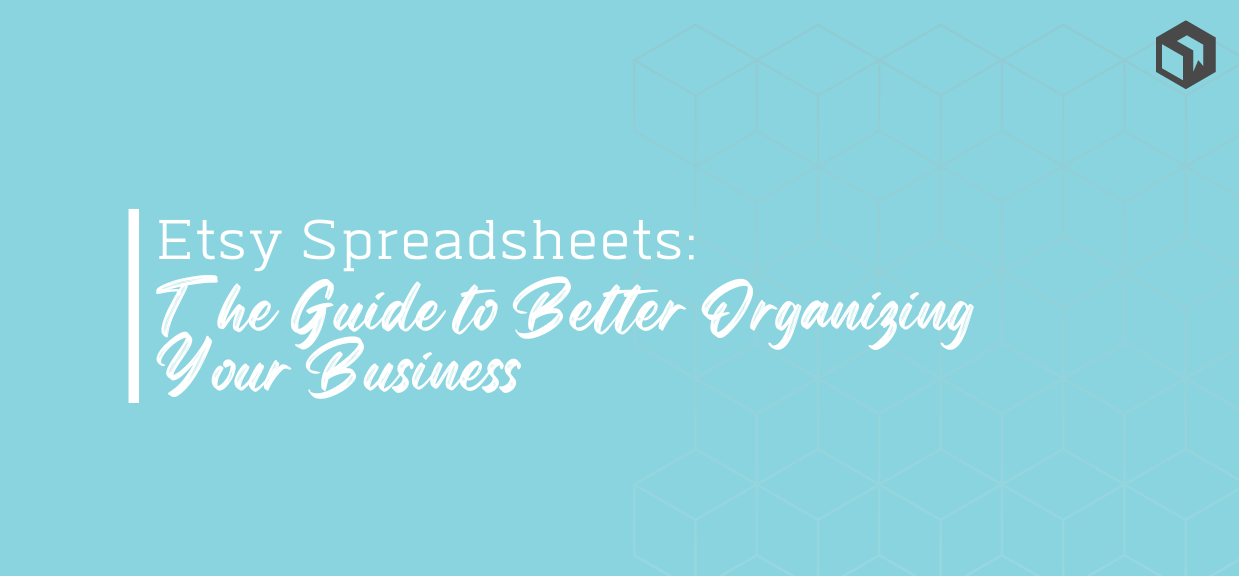
Are you an Etsy seller looking to get a little better organized? An inventory spreadsheet can be a great way to do that!
In this guide, we will show you how to set up your own spreadsheet and how to use it to manage your Etsy inventory and orders. We’ll also give you some tips on what to look for in a good spreadsheet. So whether you are just starting out or have been selling on Etsy for a while, read on for some helpful advice!
Ready to take your Etsy store to the next level?
Discover how Craftybase is the Etsy inventory software you've been missing out on: track raw materials and product stock, COGS, pricing and much more. It's your new production central.
Why is important to have a spreadsheet tracking system in place?

Let’s firstly cover why you need some sort of inventory tracking system. As a craft business owner, it’s hugely important to be able to track your materials, costs, and orders.
Why? Because without knowing this information, you run the risk of running out of materials, not being able to ship products on time, and losing track of your costs.
By having a tracking system in place, you can avoid these potential problems and keep your business running smoothly. There are a number of different ways to do this, from the basic pen-and-paper solutions, to more advanced specialised inventory management systems that integrate with Etsy.
For this article, we’ll cover how you can best use spreadsheets to keep better track of your Etsy business.
Remember that whichever method you choose, make sure it’s something that you’re comfortable with and that will work for your particular craft business. An inventory and tracking system will be a valuable asset to your business and will help you keep on top of everything - so you can continue to provide high-quality handcrafted products and focus on providing outstanding service to your customers.
Why should craft sellers use spreadsheets?
Most people who are interested in starting a craft business have a passion for creativity. But when it comes to the nitty-gritty details of running a business, many start to feel a bit lost: if you are one of these, don’t fret - it’s completely normal and you aren’t alone.
Spreadsheets may not sound like the most glamorous part of starting a business, but they can be incredibly helpful in getting your business organized from the start.
You can use spreadsheets to track your inventory, calculate your costs, and determine your pricing. Additionally, spreadsheets can help you keep track of sales and expenses so that you can see where your business is making and losing money. In short, spreadsheets are an essential tool for any new handmade craft business owner.
See also: How to set the right price for your craft products →
What should I look for in an Etsy spreadsheet?
There are many different ways to set up a spreadsheet for your Etsy business. But there are a few things that all good spreadsheets have in common. First, they should be easy to understand and use. Second, they should be able to track all of the important information about your business. And third, they should be able to grow with you as your business grows.
You can consider buying or downloading a pre-made spreadsheet. Here are some examples of ones you might like to take a look at:
Some examples of Etsy seller spreadsheets include the following:
The Etsy Seller’s Inventory Spreadsheet This Etsy spreadsheet helps sellers track their inventory levels, product descriptions, pricing, and photo URLs.
Inventory Sales Expenses Spreadsheet: This excel spreadsheet is simple and easy-to-use for anyone, regardless of their spreadsheet skill level. This spreadsheet has an inventory tracker, sales tracker, and expenses tracker all in one. All you need to do is provide your data and you will be able to easily keep your business info organized all in one place!
Etsy Seller Inventory Spreadsheet (FREE) : Craftybase also offers a popular inventory and sales spreadsheet, which is available here - it’s completely free to download and to use.
Etsy Profit Calculator spreadsheet: Ever struggle with pricing your products on Etsy and understanding what your going to be left with after all your product costs and fees are taken into account? This automatic calculator is designed to help!
Choosing the right Etsy seller spreadsheet will depend on your specific needs. However, all of these spreadsheets can help you better manage your business and keep track of important information.
Making your own Etsy Spreadsheet
Now that you know what to look for in a good spreadsheet, let’s talk about how to set one up yourself.
If you like to be in control and know your way around Excel, then creating your own seller’s spreadsheet is the way to go. You can tailor the spreadsheet to fit your own unique circumstances, and adapt it to when the needs of your business change.
When creating an inventory spreadsheet, there are a few key columns and data points that you’ll need to include as a starting point:
Product Tab
First, you’ll need a place to list your product item’s name and, ideally its SKU. This will help you keep track of what you have in stock.
You’ll also need to include the item’s current quantity, price, and any low stock limits that apply. This will help you track stock levels and keep an eye on trends.
Materials tab
You’ll also need to create a tab with all the materials you have on hand, their current quantities, unit cost, and also the reorder points (this will allow you to see which ones are running low on stock and need to be reordered)
For each, you might also like to track the location. This will ensure that items are stored correctly and can be found quickly when needed.
Make tab
This tab should contain a list of all the times you create a new batch of your product. You’ll want to list the date, what was made and how many were made. Ideally, create a unique code to represent the batch so you can cross-reference this if need be for any future recalls. Lot numbers representing each of the materials you used to create the batch is also a handy thing to track in this spreadsheet tab.
Expenses tab
Each time you purchase a new material, you’ll want a place to document this in your spreadsheet. This will allow you to see your expenditure at a glance and keep tabs on your spending.
Orders tab
Tracking your sales is also an important part of the inventory tracking puzzle as this will show you how many you are selling of which of your products.
Once you have the basics in place, now it’s time to start entering data into your spreadsheet. As you add new products, buy new materials or make sales, be sure to update your spreadsheet so that it always reflects the most up-to-date information about your business.
Why spreadsheets may not be the best option for your craft small business
Spreadsheets are a popular tool for tracking inventory, but they also have several disadvantages:
Spreadsheets can be difficult to keep updated.
As inventory levels change, you need to manually update the spreadsheet, which can be time-consuming and error-prone. If you have a lot of products, it can also be difficult to keep track of all the different spreadsheet cells that need to be updated.
This is especially true if you don’t build your Etsy spreadsheet from scratch: If you download a template or use someone else’s spreadsheet, it may not be easy to understand how the formulas work, which can make updating the data more difficult.
Additionally, you need to be careful about formulas and cells that reference other cells in the spreadsheet - if you move or delete a cell, it can break the formula and cause errors.
Spreadsheets have limited inventory features
Spreadsheets also have limited features when compared to inventory management software. For example, you can’t set up alerts to notify you when inventory levels are low, or automatically create purchase orders based on your sales data.
Spreadsheets are difficult to share
Additionally, spreadsheets can be challenging to share with others. For example, if you need to collaborate on inventory management with someone else, you would need to send them a copy of the spreadsheet. This can lead to version control issues, as different people may have different versions of the spreadsheet.
Spreadsheets do not scale as your business grows
Finally, spreadsheets can be difficult to use for complex inventory management tasks. Martin from Miller Lights experienced this firsthand—after years of pen-and-paper tracking that led to late orders and missing parts, he switched to Craftybase and has been using it successfully for over 12 years across multiple sales channels. Jeff from Spade to Fork transitioned away from a complex network of custom spreadsheets to prevent costly errors in formula logic as his organic gardening supply business expanded into brick-and-mortar retail. And Kasia from Rustic Maka has been using Craftybase for over a decade after her spreadsheets failed under the growing complexity of SKUs and batch sizes—her two-person team now manages natural body care inventory across four sales channels.
If you need to track a large number of items, or if you need to track multiple types of information about each item, a spreadsheet can quickly become unwieldy. For these reasons, it’s important to weigh up the advantages and disadvantages of using a spreadsheet before deciding whether it’s the right tool for your needs.
Features that you may start to need as you grow such as lot tracking , expiration date tracking, and product variants are not possible with a spreadsheet. At this point, you’ll need to start looking for purpose-built inventory management software.
Moving from a spreadsheet to purpose-built inventory management software
If you’ve decided that a spreadsheet is no longer the best solution for managing your inventory, you may be wondering what the next step is. The good news is that many purpose-built inventory management software solutions are available to help you streamline your inventory management process.
When choosing inventory management software, it’s important to consider your specific needs. For example, if you sell perishable goods, you will most likely need a solution that can track expiration dates. Or, if you sell products in multiple colors and sizes, you will need a solution that can track product variants.
Additionally, it’s important to choose a solution that is easy to use and that can grow with your business. Look for a solution that offers a free trial so that you can try it out before committing to a paid plan.
Craftybase is purpose-built inventory management software for small businesses
Craftybase is inventory management software that has been purpose-built for small Etsy businesses. It offers all the features you need to streamline your inventory management process, including lot tracking, expiration date tracking, and product variants.
Craftybase is easy to use, with a clean and user-friendly interface. It’s also scalable, so it can grow with your business. Plus, it offers a free trial so that you can try it out before committing to a paid plan.
Craftybase is the complete package for any successful Etsy seller, featuring raw materials and finished product tracking, manufacturing, COGS, bill of materials, pricing guidance, and consignment. Try Craftybase for free for 14 days >
Conclusion
A spreadsheet can be a great way to keep track of your Etsy business, at least initially.
It’s important to remember that an Etsy spreadsheet is just a tool. Regardless of the way you choose to track your Etsy inventory, the real key to success is staying organized, implementing good procedures, and keeping good records.
With a little bit of effort, you can make sure your Etsy business is running like a well-oiled machine!
Want to learn more about Etsy Inventory Management? Etsy Inventory Management - The Ultimate Guide here.
