Managing your Etsy Inventory: The Ultimate Guide for Sellers
This guide shows you exactly how you can better manage your inventory and stock levels on Etsy.

Etsy is an incredible place to start your handmade business - it helps you find your first customers and dial in your processes. Those early days, weeks, and months are often a time when we celebrate each sale, but what happens when you start to get a lot of orders?
Well, besides popping the champagne 🥂, it’s time to get your processes down so you can grow without stress.
One of the biggest factors that can hinder your growth is not properly tracking your inventory, which can lead to delivery delays, customer trust issues, bad reviews, and ranking drops.
The good news is that you’re here, and that means you’re being proactive and are unlikely to experience these issues, especially when you use the top tips we’re about to share with you below on managing and tracking your Etsy inventory.
Ready to take your Etsy business to the next level?
Get your inventory organized with our award winning Etsy inventory software - track raw materials and product stock, COGS, pricing and much more.
What is Etsy?

Although you most likely know what Etsy is, let’s cover this quickly for any new starters in the room.
Etsy is an online marketplace that specializes in handmade and vintage items. It’s a great platform for makers, crafters, and independent artists to sell their creations to customers around the world. According to Businessofapps, 96 million people are active buyers on Etsy.
Becoming an Etsy seller, you have instant access to a built-in customer base of millions of buyers who are already looking for the types of handmade, artisan products that you offer.
Why is it important to manage your inventory on Etsy?
![]()
Managing your inventory is essential for any online business, especially on Etsy. Why? Because statistically speaking, you are more likely to be an in-house manufacturer of products you sell directly to the consumer (aka “DTC”).
This means that in addition to managing your product stock levels to make sure you don’t get into hairy stockout situations on Etsy, you’re also responsible for shipping out orders in a timely and professional manner AND also making sure you have the raw materials coming in the workshop door to keep making those products.
Etsy found in 2019 that for each hour that an Etsy seller spends on making their product, they spend another hour on inventory management and related tasks. This is a huge amount of time to be working on tasks that are not directly revenue generating, so it’s vital to get this figure down as low as possible. To do this, you’ll need an inventory management strategy.
The Shop Management Dashboard
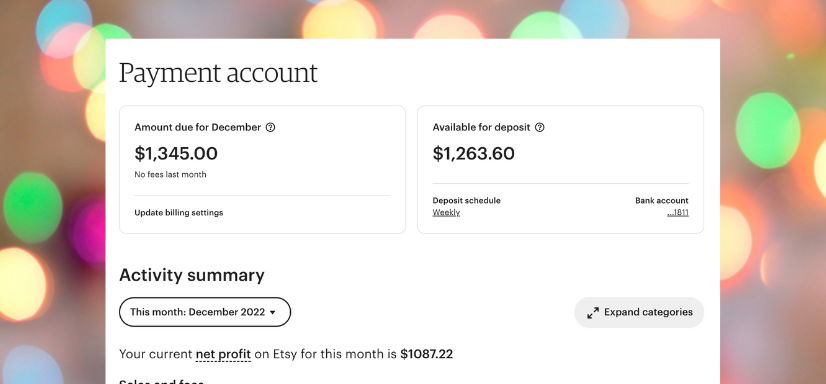
Time for a bit of a history lesson. Back in the day, Etsy only had a very rudimentary set of tools available for sellers to track their shop activity. Thankfully, after much public lobbying from sellers, Etsy finally made it easier for sellers to manage their inventory with the Shop Manager area - introduced in 2017.
The dashboard provides Etsy sellers with a range of features that include:
- Updating product information and stock levels
- Creating custom shipping options (including Etsy free shipping offers)
- Viewing order history
- Analysing your sales performance
The Shop Management Dashboard also allows you to see your Etsy inventory by allowing you to see what items are in stock, out of stock, or on order.
How to set your listing quantities on Etsy
To ensure you’re not overselling your products and customers can trust that what they are ordering is in stock, you need to set accurate available quantities for each of your items listed on Etsy.
You can do this at the listing or variation level, depending on how you have set up your products.
Setting your listing quantities makes it easy for customers to know what’s available and helps to avoid situations where you have sold more stock than you have available.
To change or set quantities for your Etsy listings:
- Login to your seller account on Etsy.com
- Select “Listings”
- Find the listing you want to update
- On the form that appears, find the field called “Quantity”
- Change this to the quantity you currently have available to sell on Etsy
- Save and you are done!
Struggling with understanding errors that appear with your Etsy inventory? Check out our guide to common Etsy issues here: Common Etsy Inventory Errors and How To Fix Them
Using variations for your Etsy listings
Product variations are ways of setting up your product so you can show potential customers the different options available - as an example, different colours, sizes, or material choices. Variations are often a much better approach than creating separate listings for each, so we recommend you try and structure your products on Etsy to fully utilise this feature.
For each variation you create on Etsy, you can set a unique SKU code, stock level and even a photo.
For more details on this feature, Etsy has a great intro video on variations here.
Managing your stock on Etsy and other sales channels
Etsy’s stock tools work well if you only sell on Etsy. But the moment you add Shopify, Square, Amazon, or Faire, you’ll need a way to keep quantities aligned everywhere—otherwise overselling is just one busy weekend away.
A maker-friendly inventory system (like Craftybase) pulls in orders from each channel, deducts raw materials via your recipes/BOMs, updates your on-hand counts, and can (optionally) push the new quantity back out to Etsy and Shopify.
What “stock push” means: when your actual available stock changes (you made a batch, or an order came in), the updated quantity is sent to your sales channels so your listings stay accurate—no spreadsheets, no midnight edits.
- Sell on both platforms? See: Etsy ↔ Shopify Integration
- Want channel-level control (approve vs automatic)? See: Shopify Stock Sync & Push
Keep Etsy in sync with Shopify (Stock Sync & Push)
If you sell on both Etsy and Shopify, keeping quantities in lockstep saves time and protects your ranking from avoidable cancellations.
With Craftybase:
- Orders import automatically from both channels.
- Materials deduct and finished goods update using your BoMs/recipes.
- You can auto-push the new quantity back to Etsy and Shopify—or review & approve changes first.
- Every change has a history & status so you can trace what changed, when, and why.
Mini walkthrough (2 minutes):
- Connect Etsy and Shopify to Craftybase.
- Map products/variants (SKUs or handles) so listings match across channels.
- Choose your sync mode: Approve-first (review queue) or Automatic.
- (Optional) Set per-channel rules like rounding, min/max, and location preferences.
- Make a small test change (e.g., complete a batch) and confirm the push updates your Etsy + Shopify quantities.
Need a deeper dive? Start here: Etsy ↔ Shopify Inventory Sync.
External Tools to Manage your Etsy Inventory
Although the in-built features Etsy offers we’ve discussed above are definitely useful, for Etsy sellers starting to get regular sales under their belt, it can still be quite challenging to manage their inventory efficiently and cost-effectively.
Etsy Spreadsheets
If you’re just getting started, tracking your inventory with a spreadsheet is the simplest and most cost-effective way to manage your inventory. This approach is great for small batches of items as it allows you to quickly see at a glance what you have in stock, what needs ordering and when orders should be shipped out by. You can even automate it and have the spreadsheet do some of the work for you.
However, as orders start coming in thick and fast, manually managing your Etsy inventory in a spreadsheet quickly becomes unmanageable.
This is where external tools like an Etsy Inventory Management System come into play…
Inventory Management Systems / MRP Systems (that Integrate with Etsy)
Inventory management systems (IMS) or Materials Requirements Planning (MRP) systems are more powerful tools that are designed to help you manage and plan inventory levels, track stock movements in real-time and streamline production processes.
By automating your workflow with an IMS/MRP system, you’ll be able to forecast inventory levels, plan and manage stock movements to ensure products are never out of stock, and optimise your production process by automatically generating purchase orders.
Features you’ll typically find in an Etsy inventory management software system include:
- Real-time raw material and product inventory stock calculations
- COGS / COGM tallies
- SKU management
- Product and variation level stock management
- BIN numbering (for stock storage and location)
- Lot and batch tracking
- Location tracking for stock in different warehouses or workshops
- Multiple currencies
- Pricing guidance
- Automatic data importing from multiple sales channels
An inventory system also helps you keep track of customer orders as they come in and ensures that items are shipped on time. This will reduce customer wait times, improve the customer experience, and in turn, increase sales.
Craftybase is a good example of an Etsy inventory management system and is a great choice for small to medium-sized Etsy businesses that want to get more control over their inventory processes. Try their free trial today here.
5 Top Tips for Managing Your Etsy Inventory
Before we finish up with our ultimate guide, here are our five best tips on how to get your Etsy inventory management on point
1. Get an Inventory Tracking System ASAP
![]()
If you don’t yet have an inventory management system in place beyond what you can see in front of you, now is the time to get that in place.
Your inventory management system doesn’t have to be sophisticated, but it does have to be accurate and easy to maintain.
The problem with paper trackers and spreadsheets is that you have to be the one to go in and edit it every time you make a sale. If you’re only making a handful of sales a day, that may not be a problem, but it will be as you scale.
If you are someone who typically struggles to go in and do administrative work like this, then you’re going to need a better solution to keep your business on the right track.
Fortunately, this is one of the reasons we created Craftybase! Craftybase is affordable software that helps you manage your Etsy inventory automatically.
Craftybase links directly with your Etsy account so you can see in real-time how much inventory you have and when it’s time to order more materials. Start your 14 day free trial now >
2. Have a Pinterest-able Crafting Workspace

Have you got a Pinterest board full of beautiful crafting rooms and workspaces you’d love to have? Us too. The best things about these rooms are that they’re organized.
While we’re not saying you need to renovate your crafting space right here and now, you do need to have an organized workspace where everything you need has a place so you always know where to find it (and where to put it back).
If you’re an out-of-sight, out-of-mind kind of person, look for clear storage options, make good use of labels, and if you need to have anything out on the desk in front of you, clear rotating storage plates typically used for cakes and spices are a great hack.
For more information about adopting a location naming system, (especially if you’re a fast-growing business), see our blog post here.
3. Use SKUs

You’re a growing business, so it’s time to make use of SKUs. SKUs (“stock keeping units”) are numbers you can use to keep track of different products and track your inventory.
When you’re giving SKUs to your products, make sure you create different codes for small variations (such as different colors) and be consistent with the codes you give your products.
If you’re not sure what you should be doing here, here’s a quick overview of how to create SKUs:
Most SKUs are 5 - 9 digits long, how long you need depends on how many variations of products you have or intend to make.
The first 1-3 digits should be your high-level identifier. For example, if you sell skincare products, your high-level identifiers may look something like 01: moisturizer, 02: toner, 03: serum, and so on.
Your middle digits should identify unique qualities about it, such as color, size, or type. For example, you may use 111 to show that it is 1 - a moisturizer for dry skin, 1 - fragrance-free, and 1 - 30ml in size.
Finish the sequence with another 1-3 digits that make it easy for you to update the model. For example, if you had a moisturizer for dry skin that was fragrance-free and 30ml in size, you may have the SKU 01111001, with the 001 at the end distinguishing that it’s the very first iteration of the product. If you updated something about it in the future, you would want to change the SKU to 01111002 to show that it’s the second iteration.
Make sure your SKUs are integrated with your inventory management system, whether you’re using a spreadsheet in Google Docs or sophisticated software like Craftybase.
For more detailed advice on creating SKUs, see our blog post here.
4. Review Your Etsy Sales, Often

After you’ve been in business for a while, you’ll start to realize that there are a few of your products that are your shining stars. They outsell all your other products and are the core of almost every order you get. These are your bestsellers.
You want to identify your bestselling products not just so you can sell more of them and make sure they’re at the core of your marketing, they should also be the products you are most mindful of keeping in stock. You may have a couple of products you only sell a handful of a month, so letting their stock get relatively low likely won’t cause you any trouble.
The same cannot be said for allowing yourself to have low stock of your best-selling products - if you sell out of these, it will handicap your business and disappoint your customers. Keep track of these bestsellers and use your inventory tracking system to prompt you to order materials and make more whenever their stock gets anywhere near low.
5. Set Low Stock Limits

Building on our last point, you should start setting low stock limits for yourself in your inventory tracking system that prompts you to make more, order more materials, or order more of the product if it’s something you buy wholesale. Review this figure once a quarter to make sure it’s still suitable for the number of orders you receive.
Does Etsy manage inventory?
Etsy’s inventory management tools are a great way to get started - you can set quantities and variations for products, and give their products additional data such as type of material, but that’s really where it bottoms out.
It won’t keep track of your materials and you can’t (currently) set low stock alerts so you know it’s time to order more.
What it comes down to is you either need to be willing to be hypervigilant and attentive with your systems to ensure you don’t run into trouble overpromising and under-delivering (easy if you’re busy and forget to check materials and stock levels), or getting the right software to support you.
Craftybase will track your inventory, your materials, alert you when it’s time to order more materials or make more stock, help you mind your pricing, keep track of your bookkeeping, and more.
You can start your 14-day free trial card-free to see if it’s the right fit for you - click here to get started.
