Best Accounting Software for Etsy Sellers in 2024
We discuss the features you need to consider when selecting accounting software in 2024 as an Etsy seller.
Running an Etsy shop can be a fun adventure, but keeping track of your finances? Not so much. Luckily, there are some fantastic accounting software options out there in 2024 to make life easier.
Without further ado, let’s find out the best acccounting software options for your Etsy business in 2024!
Need to get your Etsy bookkeeping in control?
Try Craftybase - the award winning inventory AND bookkeeping solution for Etsy sellers. Track expenses and revenue, raw materials and product stock levels (in real time!), order management, COGS, pricing guidance and much more.
It's your new production central.
What is accounting software?
Accounting software is a type of computer program that helps individuals and businesses manage their financial transactions and records. It typically includes features such as bookkeeping, invoicing, budgeting, tax preparation, and financial reporting.
With the rise of e-commerce and online marketplaces like Etsy, there has been an increase in demand for accounting software tailored specifically for small businesses and self-employed individuals.
Why Etsy Sellers Should Adopt Accounting Software
As an Etsy seller, you may be thinking, “Do I really need accounting software?” The short answer is yes. Here’s why:
1. Simplify Your Bookkeeping
One of the main benefits of accounting software is that it simplifies bookkeeping, which can be a tedious and time-consuming task for Etsy sellers. With most accounting software, you can automatically import your Etsy sales data, track expenses, and categorize transactions, making it easy to keep an accurate record of your financials.
2. Save Time and Increase Efficiency
Having all your financial information in one place not only makes bookkeeping easier but also saves you time. Instead of manually entering data into spreadsheets or trying to decipher handwritten records, accounting software automates the process and reduces the risk of errors. This allows you to focus on other aspects of your business, such as creating products or marketing.
3. Better Financial Management
Accounting software can also provide valuable insights into your financial health. With features like budget tracking and financial reporting, you can easily see how much money is coming in and going out of your Etsy shop, identify areas where you can cut costs, and make informed decisions for the future of your business.
4. Tax Preparation Made Easier
Nobody enjoys tax season, but accounting software can help ease the burden. With accurate and organized financial records, you can easily generate reports to calculate your taxes and file them on time. Some accounting software even integrates with popular tax preparation programs, making the process even smoother.
Choosing the Right Accounting Software for Your Etsy Shop
With so many accounting software options available, it can be overwhelming to choose the right one for your Etsy shop. Here are a few things to consider:
Price
Many accounting software programs offer different pricing plans based on features and usage. Consider your budget and needs when comparing prices.
Features
Different accounting software programs offer varying features and capabilities. Make sure to choose one that meets your specific needs, such as integration with Etsy, tax preparation, or budget tracking.
Ease of Use
Some accounting software can be complex and difficult to navigate. Look for user-friendly options that require minimal training or technical knowledge.
Quality of Support
If you encounter any issues or have questions about the software, it’s essential to have reliable customer support. Look for accounting software with good reviews and responsive customer service.
Top Etsy Accounting Picks for 2024
In this section, we will introduce some of the best accounting software options for Etsy sellers in 2024, catering to a variety of needs and budgets. Whether you’re just starting out or looking to upgrade your current system, these top contenders offer robust features to support your financial health and growth.
Craftybase
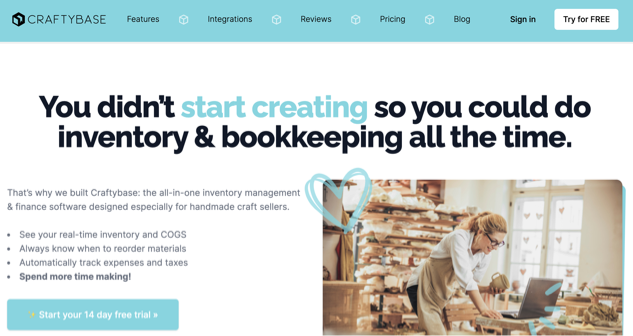 Craftybase is designed specifically for Etsy sellers - because of the unique requirements of handmade sellers, it bundles both powerful raw material and product tracking inventory together with accounting features into an unbeatable “all in one” package.
Craftybase is designed specifically for Etsy sellers - because of the unique requirements of handmade sellers, it bundles both powerful raw material and product tracking inventory together with accounting features into an unbeatable “all in one” package.
This results in software that contains everything a handmade seller needs - with none of the cruft of bigger accounting packages. It has a range of cost effective pay-by-the-month plans to cater for most levels of handmade businesses.
It’s easy to use and provides all the features a handmade seller needs to manage their finances and inventory, including profit and loss statements, Schedule C creation, invoicing, pricing and profit guidance, inventory tracking, lot and location tracking, and more.
Best of all, Craftybase is a featured integration with Etsy, among many other popular sales channels so you can manage your material and product levels, revenue and expenses and profits from one single place.
If you’re looking for a cost effective package designed for Etsy sellers that will save you time and help you run your business more efficiently, Craftybase is the perfect choice. Try Craftybase for 14 days for free now.
Key Features: Inventory Management: Easily track materials and finished products. Cost Tracking: Helps with pricing by automatically maintaining on-hand inventory calculations. Etsy Integration: Connects seamlessly to import sales, product, and fee data. Tax Reports: Simplifies filing with easy-to-generate tax reports. Pricing: Starts at $24/month, offering solid value for its features.
QuickBooks Online
QuickBooks is the obvious default option for bookkeeping, so we should start here with our ultimate Etsy accounting software list. Made by Intuit, it has been the industry standard for many years and now has many different plans and features.
For example, QuickBooks can track inventory levels (albeit in their pricier premium plans only), generate invoices, and help with tax preparation. In addition, QuickBooks integrates with some popular payment processors, making it easy to accept payments and deposit funds into your bank account.
QuickBooks Self-Employed is the version that integrates directly with Etsy, although a big caveat is that this version only supports connecting a single shop and has no inventory or asset tracking capabilities, making it a poor fit for growing Etsy sellers.
To connect multiple Etsy shops requires QuickBooks Online Plus or above, which can make the monthly costs stack up pretty quickly. Key Features: Invoicing: Customizable invoice templates with automated reminders. Expense Tracking: Automatically categorizes expenses and reconciles bank accounts. Integration: Some (limited) plans integrate with Etsy and other e-commerce platforms. Mobile App: Manage your business on-the-go with the mobile app. Pricing: Plans start at $25/month, with discounts for new users.
Xero
 Etsy sellers have a lot on their plate. Not only do they have to design and create beautiful products, but they also need to keep track of their inventory, orders, and finances. A good bookkeeping solution can help take some of the burden off of Etsy sellers by providing an easy way to track sales and expenses. Xero is a cloud-based bookkeeping solution that offers several features that are perfect for Etsy sellers.
Etsy sellers have a lot on their plate. Not only do they have to design and create beautiful products, but they also need to keep track of their inventory, orders, and finances. A good bookkeeping solution can help take some of the burden off of Etsy sellers by providing an easy way to track sales and expenses. Xero is a cloud-based bookkeeping solution that offers several features that are perfect for Etsy sellers.
Although Xero does not directly integrate with Etsy, there are several plugins and solutions available to make the two platforms play nicely together. Additionally, Xero offers detailed reports that can help Etsy sellers track their business performance.
Overall, Xero is an excellent bookkeeping alternative to both GoDaddy and QuickBooks for Etsy sellers who are looking for an easy way to stay organized and keep on top of their finances.
Key Features: Invoicing and Payments: Simple invoicing and payment tracking. Bank Reconciliation: Imports and reconciles bank feeds automatically. Integration: Supports loads of third-party apps, some of which can handle Etsy data. Reporting: Great tools for comprehensive financial reporting. Pricing: Plans start at $12/month, making it a budget-friendly option for small businesses.
Wave
Wave offers free accounting software that’s a hit with small business owners.
Key Features: Free Accounting: Core accounting features are free to use. Invoicing: Professional invoice creation and management. Expense Tracking: Simplifies tracking expenses and scanning receipts. Integration: No direct Etsy integration, so third-party tools are a must. Pricing: Free for accounting and invoicing; pay-as-you-go for payroll and payment processing.
Wave Accounting
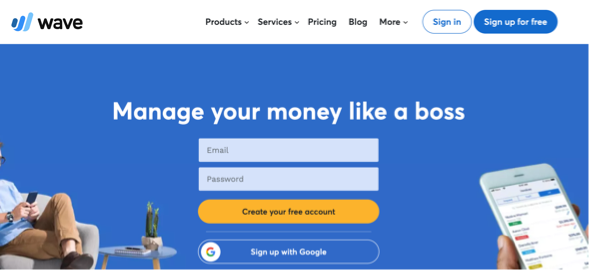
Wave is another Etsy accounting solution to consider that makes it easy to track your sales, expenses, and profits.
Wave is also completely free. That’s right, free. There are no monthly fees or hidden costs. And because Wave is web-based, there’s no software to install or update.
Wave also has powerful features, considering it is a free option. Wave offers all the features you need to manage your finances, including invoicing, tracking inventory, and generating reports. And if you need more than what Wave offers out-of-the-box, there are dozens of add-ons available to extend the functionality of the software.
Unfortunately, Wave has depreciated it’s direct support for Etsy recently. In order to import data from this source you’ll need to connect via a (paid) service like Zapier in order to make this feed available automatically.
If, keeping these cons in mind, you are looking for a cost effective solution and are happy with basic bank feed tracking for your expenses and revenue, then Wave is certainly a good solid choice.
FreshBooks
FreshBooks is an easy-to-use option with a focus on invoicing and time-tracking—ideal for service-based Etsy sellers.
Key Features: Invoicing: Customize and automate your invoices. Time Tracking: Perfect for tracking billable hours. Expense Management: Automatically categorizes and tracks expenses. Integration: Needs plug-ins for Etsy integration. Pricing: Starts at $15/month, with more features at higher tiers.
Paper & Spark Spreadsheets
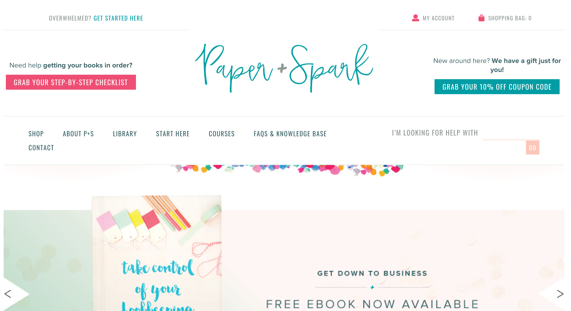
For those that have smaller order volumes and thus don’t necessarily need all the bells and whistles of an automated inventory package, it’s worth considering moving to a spreadsheet solution instead.
Janet from Paper & Spark has created a wonderful range of downloadable spreadsheets for sellers, with basic profit & expense tracking and inventory management. There is also the ability to manually import data from PayPal, Etsy and Shopify which can be handy if you sell via these channels.
A big drawcard on this particular option is that there is only one payment required to purchase this solution (rather than an ongoing subscription), although as we have discussed in other articles on this blog, spreadsheet solutions don’t typically scale well for handmade businesses that are aiming to grow, so keep this in mind if considering this route.
Etsy Accounting Software: A Quick Implementation Guide
Getting set up with accounting software for your Etsy shop is easy if you follow these steps.
Step 1: Choose the Right Software
Pick the software that best fits your needs and budget. Craftybase is a great go-to for many Etsy sellers thanks to its focus on small makers and competitive pricing.
Step 2: Set Up Your Account
Sign up and follow the setup wizard to enter basic details like your business name, contact info, and currency settings.
Step 3: Integrate with Etsy
If your software supports Etsy integration, connect your shop to automatically import sales data. This will save you time and ensure accuracy.
Step 4: Import Data
Bring in your existing financial data, like past sales, expenses, and inventory. Many software options offer tools or services to help with this.
Step 5: Customize Settings
Adjust settings to fit your business needs, such as setting tax rates, payment terms, and invoice templates.
Step 6: Start Using the Software
Begin tracking sales, managing expenses, and generating financial reports. Use any available training resources or customer support to get the most from your chosen tool.
Accounting Best Practices: Regular Updates: Keep the software updated with the latest transactions for accurate records. Reconcile Accounts: Regularly reconcile bank accounts to catch any discrepancies early. Leverage Reports: Use financial reports to gain insights and make informed decisions. Stay Compliant: Use tax features to stay compliant with local tax regulations.
Conclusion
With 2024 in full swing, it’s a great time to gear up your Etsy shop’s finances. The right accounting software can take a load off your shoulders by automating tasks and providing valuable insights. Whether you go with Craftybase, QuickBooks Online, Xero, Wave, or FreshBooks, investing in accounting software will bring you closer to greater efficiency and profitability. Ready to take your Etsy shop’s finances to the next level? Explore these options and let us know which tools work for you in the comments below!
