Etsy Personalization - A Guide for Sellers
Personalization is a great way to improve your listings. In this article, we'll discuss the best way to configure your personalization settings on Etsy.
Hey etsy seller, do you want to make your products extra special? Now you can with Etsy’s personalization feature! This feature is an easy way to add unique touches and make your listings stand out from the crowd.
In this guide, we’ll walk you through the steps of using Etsy’s personalization feature so that you can start creating truly personalized products in no time. Let’s get started!
Need to get your raw material and product inventory under control?
Try Craftybase - the inventory and manufacturing solution for DTC sellers. Track raw materials and product stock levels (in real time!), COGS, shop floor assignment and much more.
It's your new production central.
What is Etsy’s Personalization feature?

Etsy’s Personalization feature allows you to add a personalized touch to your products by allowing customers to select from different options or provide input for customizations. This could be anything from monogramming, adding a special message, engraving or more!
An example of personalization could be a customer ordering a t-shirt with their initials embroidered on it. This is the perfect way to add extra value and make your product more special and unique.
It’s important to note that personalization is not for variations of your products (i.e. color or size). To set these options, you’ll want to use listing variations instead.
How to Use Etsy’s Personalization Feature
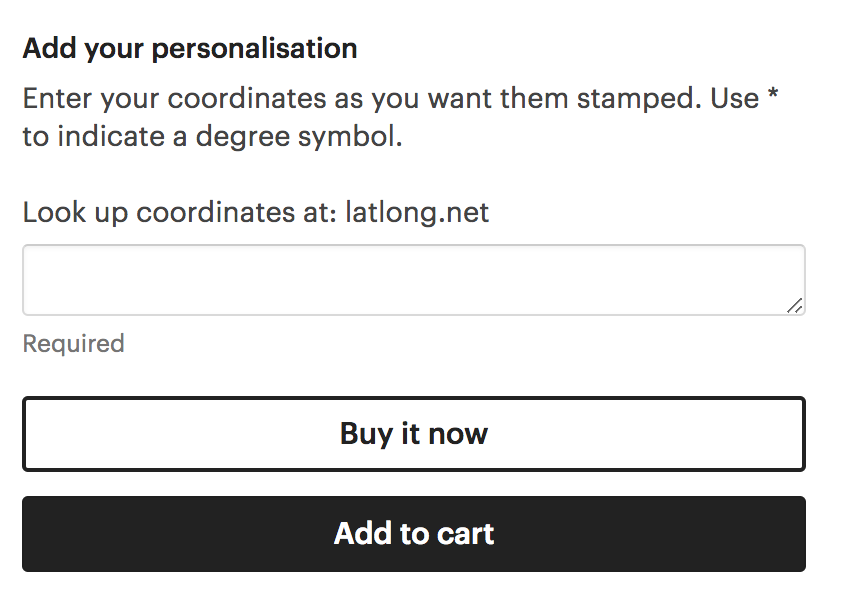
To set personalization for a listing on Etsy.com:
- Log into your etsy account, and click Shop Manager
- On the listings page, click the listing you’d like to add the personalization to
- In the Inventory and Pricing Section, toggle the setting called Personalization to “on”
- Under the “Guidelines for buyers” you’ll want to add some prompt text to give your customers a better idea on the details they need to provide to you. An example would be “Two letter initials to be engraved”
- Check the “Optional” checkbox if personalization isn’t required (this option may not appear for all sellers as it is still in beta)
- Finally, click the Publish button to set your personalization setting.
The information that the customer completes in this field will be added to your order receipt and also will be displayed on your order page inside Shop Manager.
An important note is that once the personalisation option is switched on, customers are required to complete this field to progress with adding the item to their cart, unless you have access to the Optional setting.
How to add the personalization option on etsy app
Unfortunately, it isn’t yet possible to configure personalization options directly on the Etsy app, so you’ll want to do this via the instructions above. Etsy has mentioned that this is on their roadmap for the app in the future.
Why should you offer personalization for your products on Etsy?
Personalization on Etsy is a great way to make your products stand out from the crowd and add extra value. It adds a unique touch that customers won’t find elsewhere, which can help increase sales and repeat customers. Furthermore, it’s an easy way to add customization options without creating new listings for each variation.
5 Ways to Introduce Personalization to your Etsy Listings
- Create custom messages - this could be anything from adding a customer’s name to providing short, unique messages such as “happy birthday” or “congratulations on your new home”
- Monogramming - a great way to add initials or a signature style to products
- Engraving - use engraving to add a thoughtful touch to items like jewelry and other keepsakes
- Custom artwork - provide customers the option of adding their own artwork or a custom design to your products
- Add special touches - consider adding small, but meaningful touches such as ribbons or charms that reflect the customer’s individual style
Track your Etsy listings and orders using Craftybase
Craftybase’s Etsy inventory software makes it super easy to track your etsy listings and orders. You can quickly see which products have been personalized and view the details from customers. This is a great way to keep track of all your etsy sales, as well as any personalization requests. Give it a try today for 14 days >
With these five tips, you can easily add personalization to your etsy listings! Providing customers with the option to customize their products is a great way to make your etsy shop stand out and create lasting relationships.
