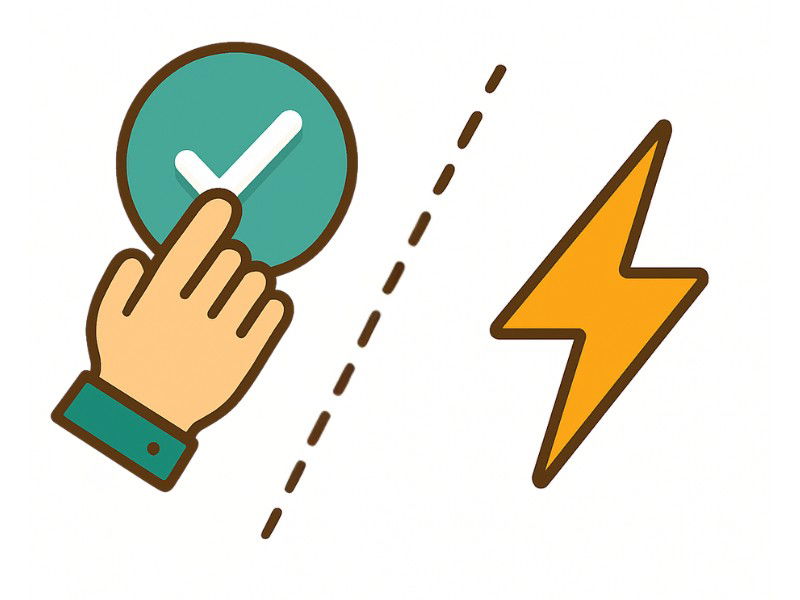Etsy + Shopify Integration FAQ
Connect both stores to Craftybase, map products and variants, then enable Stock Sync & Push. As orders import, we update your on-hand counts and push new quantities back to Etsy and Shopify automatically—or after your approval.
Yes. Set a primary channel, or let Craftybase calculate availability from actual production and sales. You can also pause sync per product or per channel.
They will. We track components via BoMs and deduct materials as you make and sell, so stock reflects what you can truly fulfill across both channels.
No. Use review & approve for every change, bulk-approve, or go fully automatic—your call.
No. Use review & approve for every change, bulk-approve, or go fully automatic—your call.
Yes. When Stock Sync & Push is enabled, Craftybase updates your Etsy listing quantities automatically or after your approval.
Yes. Turn Stock Sync & Push on or off per channel and per product—fine-grained control without affecting other stores.
Yes. We sync per-variation quantities.
No. Stock Sync & Push only updates quantities. Titles, descriptions, and prices remain unchanged unless you edit them separately.
We surface the error with a clear reason and retry options. You can re-queue the push after fixes or skip it.
When calculated availability reaches zero, Craftybase pushes a quantity of 0 to Etsy. The listing will show as sold out until stock is replenished. Once new stock is available, Craftybase will reactivate your listing automatically for you.