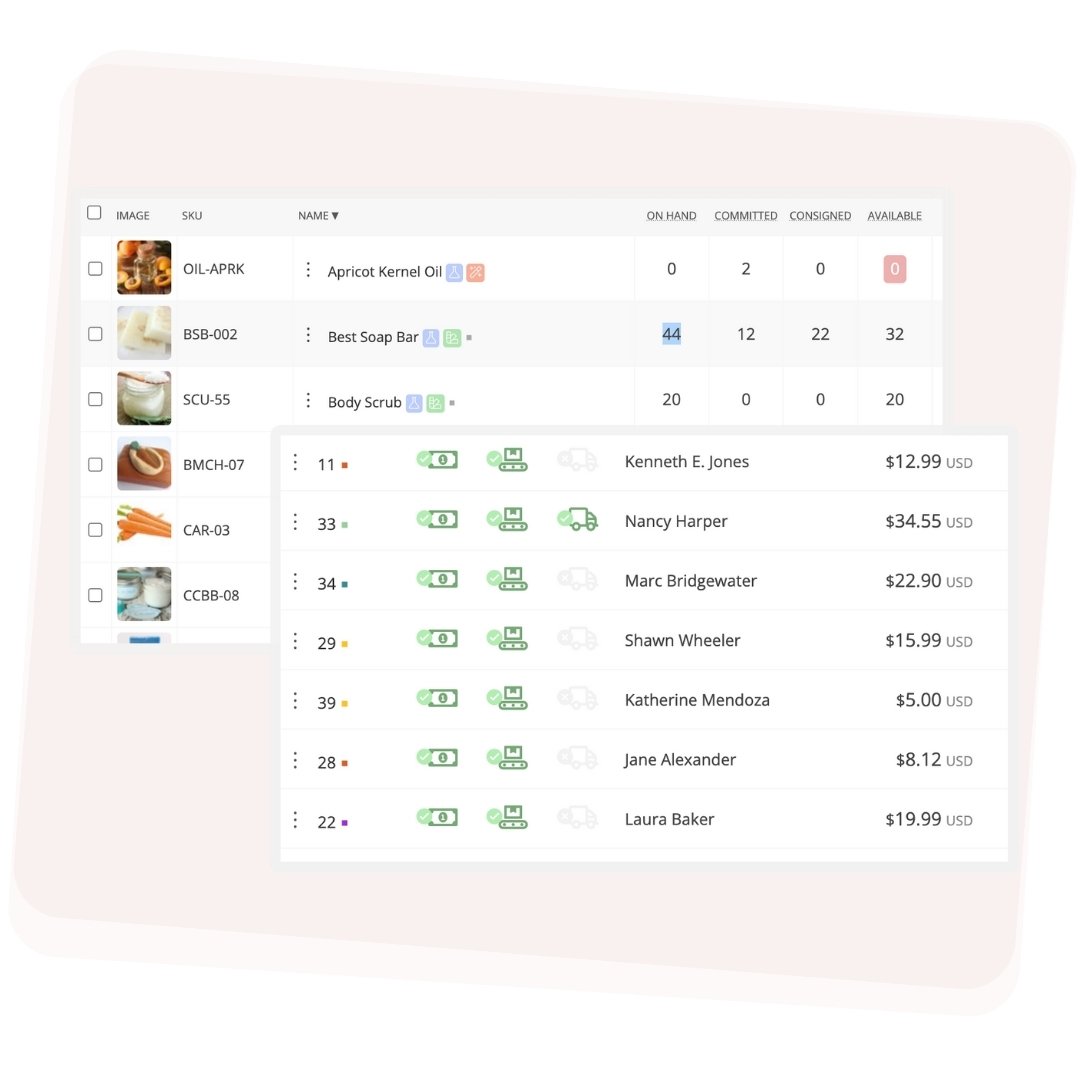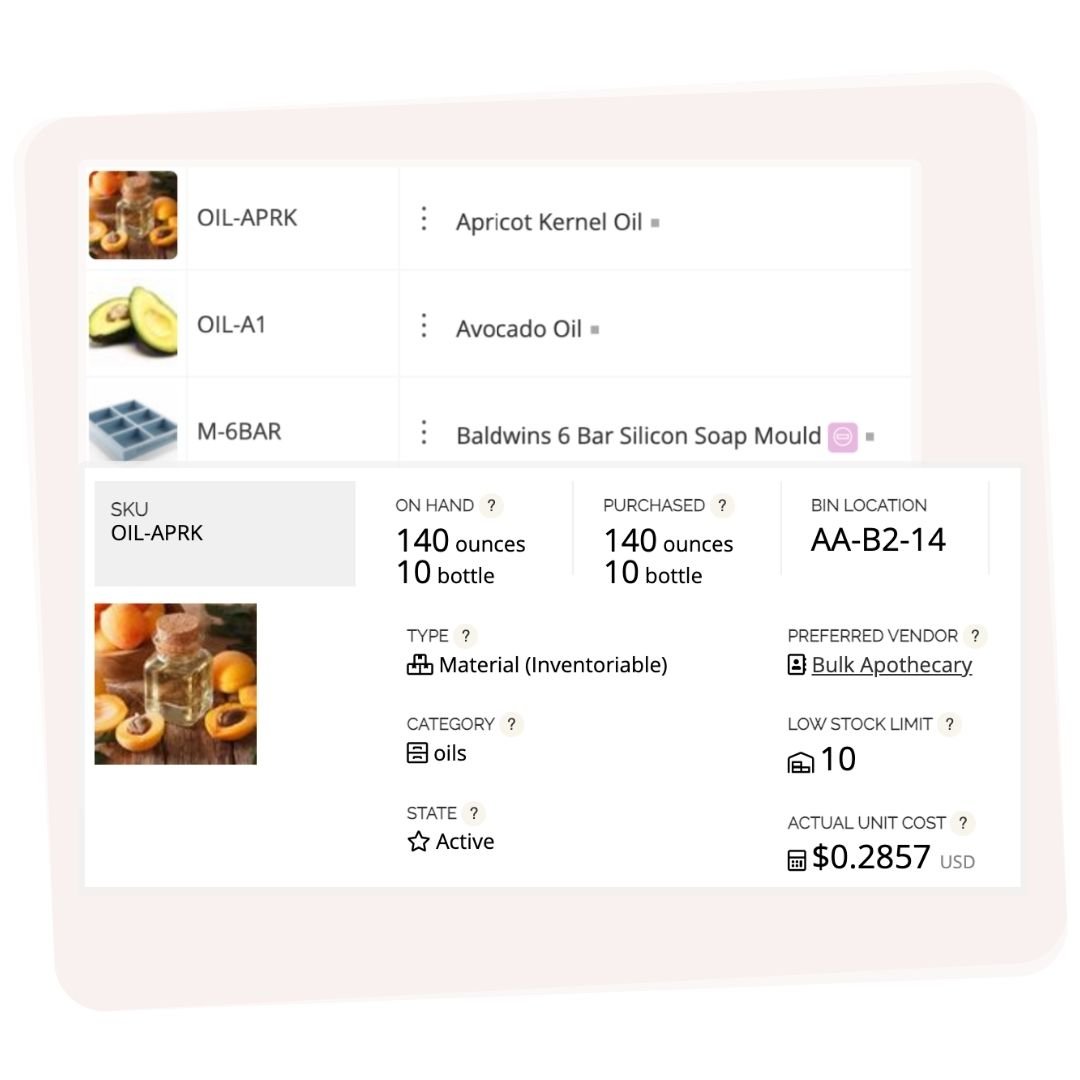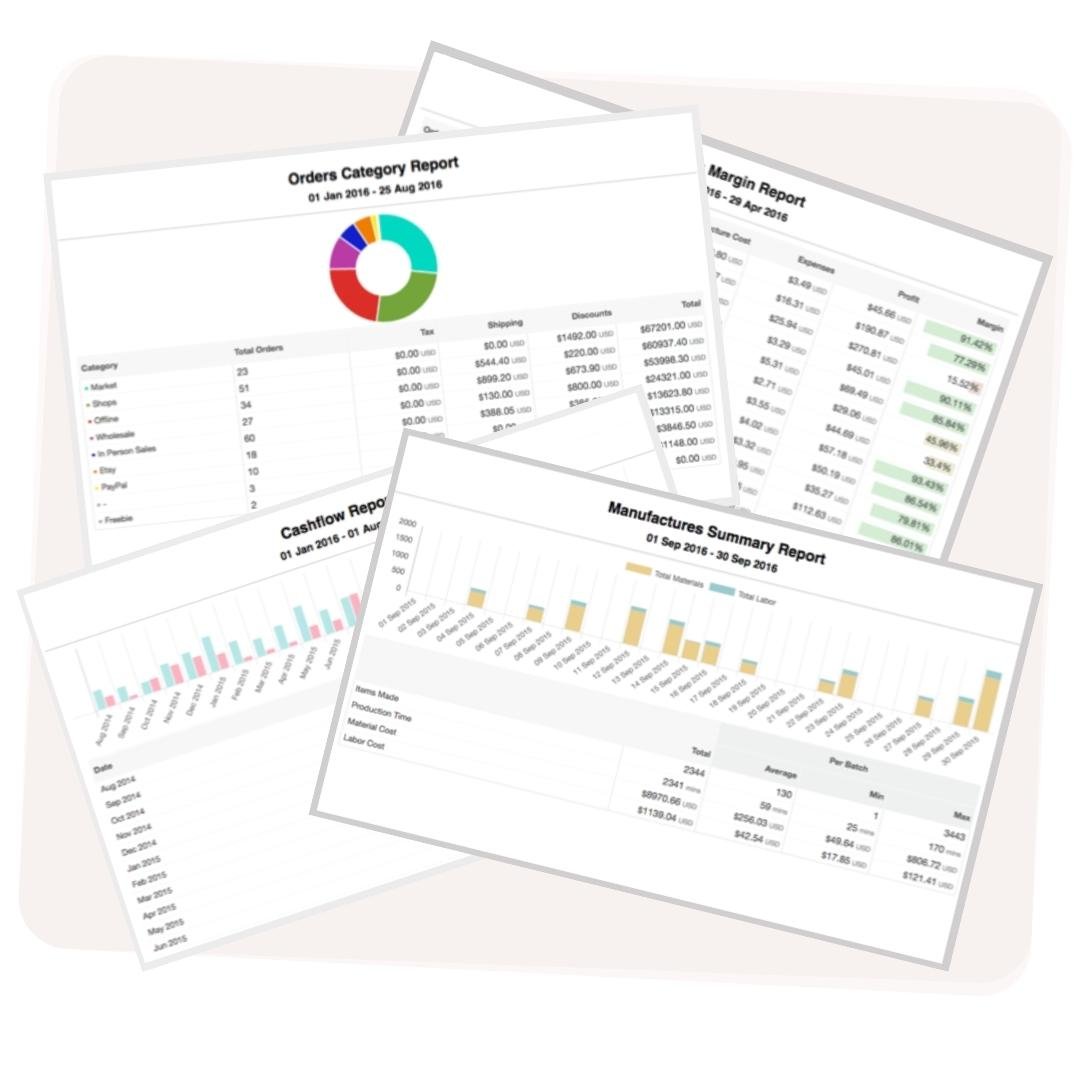Wix + WooCommerce Integration FAQ
Unfortunately, managing inventory across multiple platforms can be a challenge. Craftybase is a great option for brands selling via both WooCommerce and Wix because it offers a number of features designed to manage small manufacturing DTC inventory. These features include the ability to track raw materials, manufactures, finished products, and orders - all in one cost effective package.
Yes, Wix does offer integration with WooCommerce, although it must be done manually. By setting up WooCommerce as a source cart, users can select WooCommerce as the "Source Cart" to integrate it with Wix. However, it is important to note that this integration requires manual setup and configuration.
Wix does not natively integrate with WooCommerce. Wix has its own e-commerce platform called Wix Stores, which is built into the Wix website builder. However, you can manually add external links or embed code from your WooCommerce store onto your Wix website, but this requires some technical know-how and may not provide a seamless integration between the two platforms. It's recommended to explore other options such as intermediate software (like Craftybase) that will be the connection point to both Wix and Woo.
If you're looking to migrate your data from Wix to WooCommerce, there are several methods available that can help you accomplish this task. One option is to manually export your products, customers, and orders from Wix and then import them into WooCommerce using CSV files. There are many guides online that offer detailed instructions on configuring the carts, selecting data types to migrate, and performing the actual migration.
Yes. Craftybase's Stock Push feature automatically syncs your inventory quantities to WooCommerce. When you manufacture products, adjust stock, or fulfill orders, Craftybase updates your WooCommerce store — so your available quantities stay accurate across all your sales channels and you never oversell.